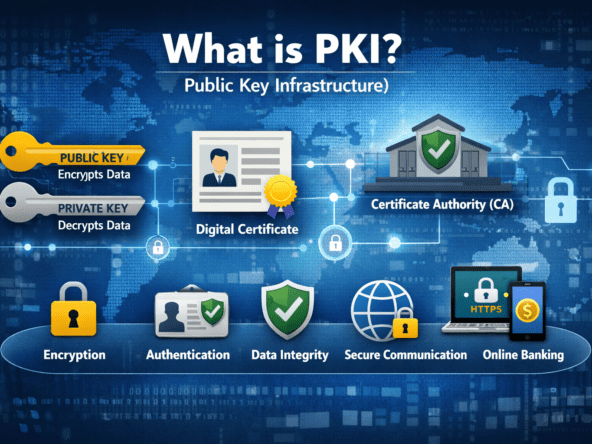You must have seen the QR code. If you haven’t seen it, you must have heard the name. By the way, many of you must be using Paytm, PhonePe, and Google Pay they must know about it. If you do not know, then let us tell you.
The full name of qr code is Quick Responsible Code. It is seen as a trademark. There is a lot of information in this small barcode. It can be read through mobile and QR code scanners. It is now being used on a large scale in the entire world. If you want, you can also create your own QR code and print it on your product or your visiting card or T-shirt. So, let’s know how to create your own QR code.
First of all, download the QR Barcode Generator app from the google play store on your mobile and install it. Now click on the text in the drop-down menu of the app and select the type of your barcode.
Now you will see the option of URL, TEXT, and PHONE NUMBER. Fill it up. If there is a website, enter its URL and write the name of the website or your name in the text box.
Now you will see the generate option on the right side. Also, the size of the QR code will also be asked. Choose small, medium, and large from it. And click on Generate. Now your code will be created which you can use according to your own.