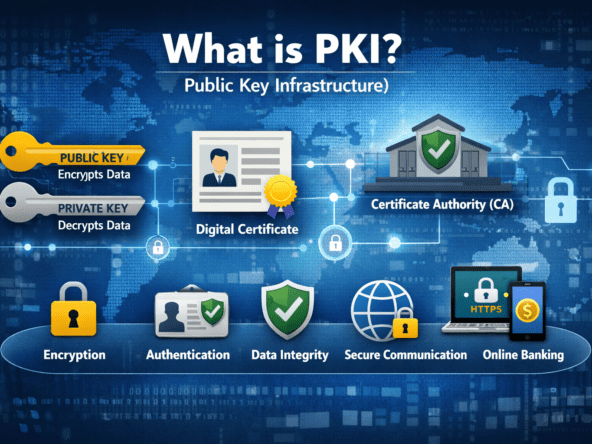Protect your money from being robbed if you lose your phone. Here’s how you can block your PhonePe, Paytm, and Google Pay.
If your mobile is lost or stolen and someone takes the wrong advantage of these Digital Payments applications, in this case, you may have to pay a heavy price. In such circumstances, today In this blog you will know how you can block or delete your PhonePe, Paytm, and Google Pay if your mobile is stolen or lost.
In today’s world, Mobile is not only a medium of communication but has also become an essential requirement of our daily life. apart from the mobile number, there are many things in the mobile phone which are very important to us. From mobile games to making online payments, many important apps are installed on the mobile. There are many apps for digital payments, which have made money matters very easy for us. We do a lot too with the help of these mobiles, you can get money from anyone and you can send money from your account to anyone. Although these mobile apps are of great use and if they fall into the wrong hands, then we may have to bear the brunt of it. In such a situation, if your mobile is lost or stolen and someone takes advantage of these apps wrongly, then you may have to pay a heavy price for it.
If you are facing such a problem, today, In this blog, I am going to tell you how you can block your Google Pay Account, PhonePe Account, and Paytm Account even if your mobile is stolen or you have lost your mobile.
Block Your Paytm Account like this

- If your mobile is lost, first of all, you will have to block the Paytm account, you should call immediately to the Paytm Payment Bank helpline number which is 01204456456.
- Now choose that option from the given option that your phone is lost.
- Then, by selecting the option to enter the number, enter the lost phone number.
- Now choose the option to log out of all devices.
- Then go to the Paytm website and select the 24×7 Help Option service.
- Select Report a Fraud.
- Now click on any issue and click on the ‘Message Us’ button at the bottom.
- After this, you will have to give an email or debit card statement of the transaction as proof of being the owner of the account.
- After this Paytm will block your account and you will have its information message.
Block the Google Pay account like this
- Call the Google Pay users helpline number 18004190157 and choose your language.
- Choose the option to talk to a specialist who will help you block your Google Pay account.
- Android users can delete their data so that no one can access their Google Account and Google Pay account from their phone.
- By doing in such a way, iOS operating system users can also delete their data.
How to block a PhonePe account
- PhonePe App users can block their PhonePe by calling on the helpline number 02268727374 or 08068727374.
- After choosing the preferred language, you’ll be asked if you’d like to report a problem with your PhonePe account, so press your selection number.
- Enter the registered number. An OTP will be sent to confirm it.
- Then choose to report for a missing phone or SIM.
- Then you’ll talk to a representative. You will have to give your phone number, email id, and last payment details to that representative. This way you’ll be able to block your PhonePe account.
Bye! Take care, See you in the next blog…