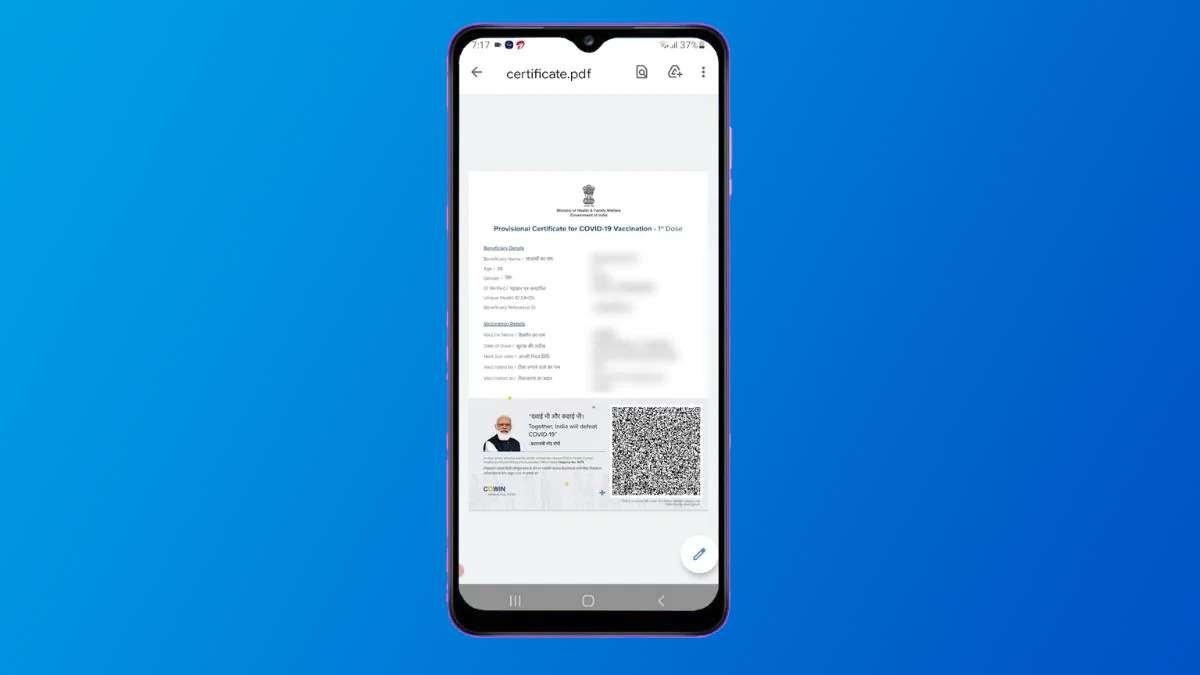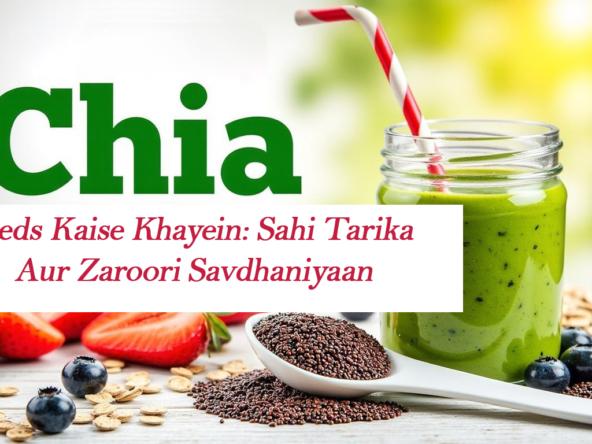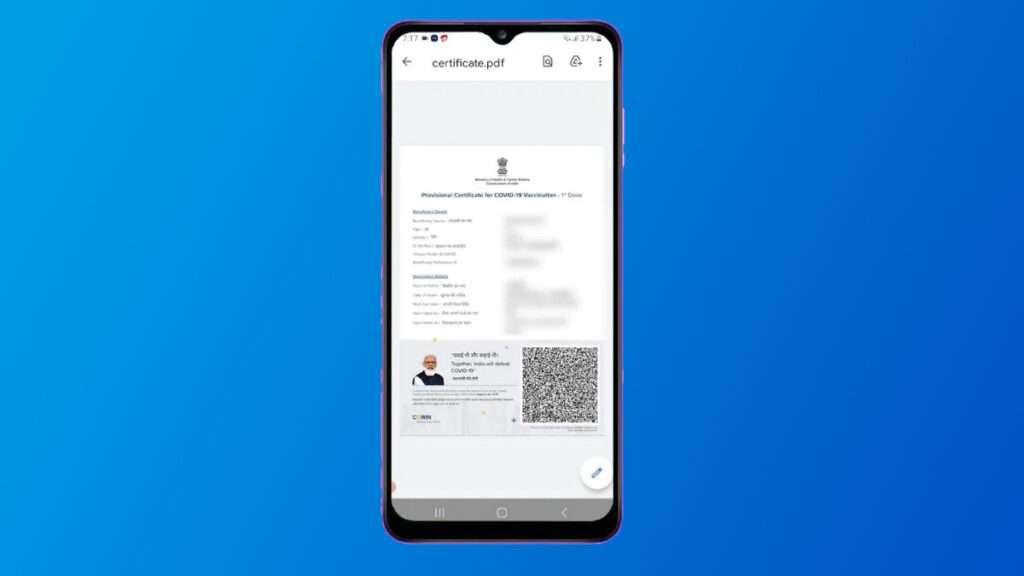
Download Vaccine Certificate: Vaccine is being given continuously to prevent corona. Meanwhile, the newly arrived variant of the virus, Omicron, has again troubled people. You must now have a COVID-19 vaccine certificate to visit many places. Apart from this, there are many offices where it is necessary to show the vaccine certificate for admission. If you are stuck in a situation where you will not get entry without showing a vaccine certificate, there is nothing to worry about. You too can download the vaccine certificate immediately by following some easy steps.
After the registered mobile number
Corona Vaccination, it has now become even easier to get the certificate (Vaccination Certificate). Now, as soon as you message WhatsApp from your registered mobile number, the certificate will come to your phone.
The answer is very simple and simple. The central government has issued a WhatsApp number with which you will be able to download the certificate easily. So much so that you have to save the 9013151515 number on your phone for this. On this number, you need to write Hi. After this, you will see many options here, you have to select the option of ‘Download Certificate’. After this, you will be sent the vaccine certificate in PDF format.
Download this from Aarogya Setu
Download vaccine certificate
– To download the corona vaccine certificate, first of all, you download Aarogya Setu App.
– After this, open and register yourself.
– Then click on the cowin tab.
– Here you have to put a 13-digit beneficiary ID.
– After this, you will have to put in a 13-digit beneficiary ID. Click on the option.
– After this, the vaccine certificate will open in front of you.
– Click on the Download button and download it.